The Arduino Nano is a smaller version of the Arduino Uno,
designed for compact projects where space is limited.
It has similar functionality but with a more compact form factor,
making it ideal for portable or embedded applications.
Key Features:
-
Microcontroller: ATmega328P (same as Arduino Uno)
-
Digital I/O Pins: 14 (6 can be used as PWM outputs)
-
Analog Input Pins: 8
-
Flash Memory: 32 KB (of which 2 KB is used by the bootloader)
-
SRAM: 2 KB
-
EEPROM: 1 KB
-
Clock Speed: 16 MHz
-
Operating Voltage: 5V
-
Input Voltage (recommended): 7-12V
-
Input Voltage (limits): 6-20V
-
USB Connection: Mini-USB or Micro-USB (depending on the version)
-
Communication: UART, SPI, I2C
-
Programming: Same as the Arduino Uno, via the Arduino IDE using C/C++-based code.
Physical Size and Form Factor:
-
The Arduino Nano is smaller than the Uno, measuring 45mm x 18mm.
-
It doesn't have a DC power jack (but can be powered via USB or the VIN pin).
-
The Nano has a mini-USB or micro-USB connection (depending on the version), whereas the Uno uses a standard USB-B cable.
Differences Between Arduino Nano and Uno:
-
Size: The Nano is much smaller, making it ideal for projects where space is tight.
-
Power Supply: The Nano doesn't have a separate DC power jack, but you can still power it via the USB port or through the VIN pin.
-
I/O Pins: While both the Nano and Uno have 14 digital I/O pins, the Nano has 8 analog input pins, compared to the 6 on the Uno.
-
Form Factor: The Nano uses headers that are typically soldered directly into a breadboard or custom PCB, making it easier to integrate into smaller projects.
Key Components:
-
USB Port: Used for powering and programming the board (Mini-USB or Micro-USB).
-
Reset Button: Resets the board, often used when uploading new code.
-
Power LED: Indicates the power supply.
-
Status LEDs: There are built-in LEDs for pin 13 (used for simple output tests), and for RX and TX communication status.
-
Pins: The Arduino Nano has 14 digital I/O pins, 8 analog input pins, and several power and ground pins.
Programming: Just like the Arduino Uno, the Arduino Nano is programmed using the Arduino IDE. It uses the same syntax (based on C++) with the basic structure of a sketch:
-
setup(): Runs once when powered on or reset.
-
loop(): Runs continuously after setup.
Common Uses:
-
Compact Projects: Ideal for projects where size and space are important, such as wearable electronics, portable devices, or small embedded systems.
-
Prototyping: Great for smaller breadboard-based projects and circuits.
-
Embedded Systems: Since it’s small, the Nano is often used in devices where the Arduino is embedded inside a final product.
Similarities to Arduino Uno:
-
Microcontroller: Both the Nano and Uno use the ATmega328P microcontroller.
-
Programming: Both use the same Arduino IDE and are programmed in a similar way, making it easy to switch between the two.
-
Voltage and Power Options: Both can be powered via USB or through the VIN pin, and both operate at 5V.
-
Pins: Both have 14 digital I/O pins, and 6 PWM pins. However, the Nano has 8 analog inputs, compared to the Uno’s 6.
Conclusion: The Arduino Nano is an excellent choice when space is a concern and when you need a smaller, more compact Arduino board that can still perform most of the functions of the larger Arduino Uno. It’s popular in projects like wearables, robotics, and embedded systems.


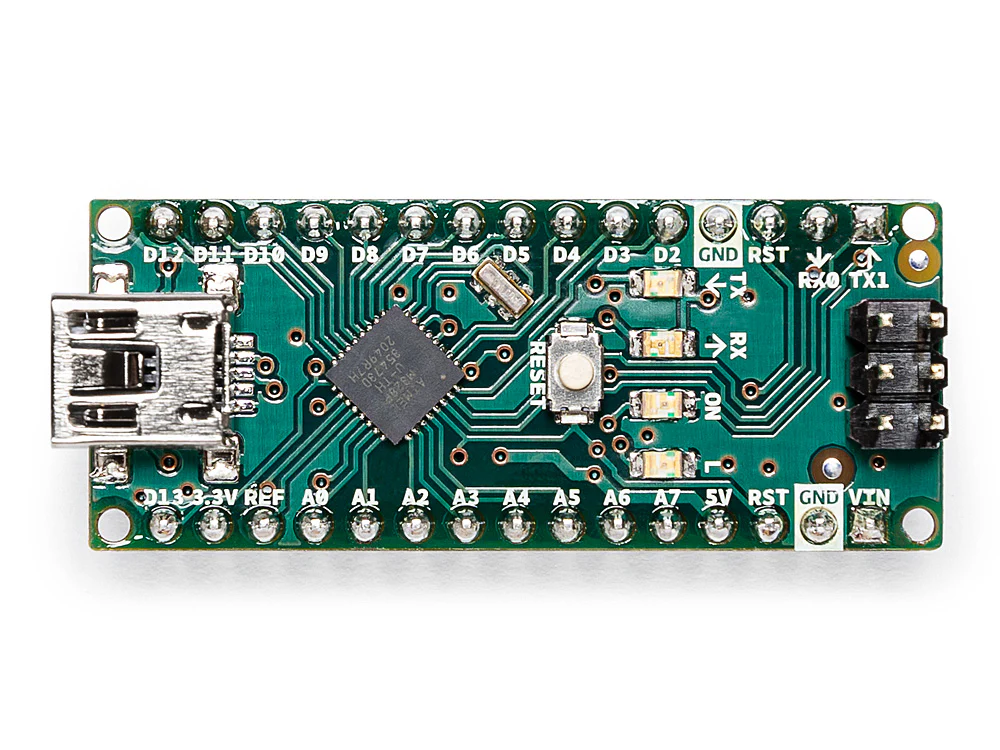
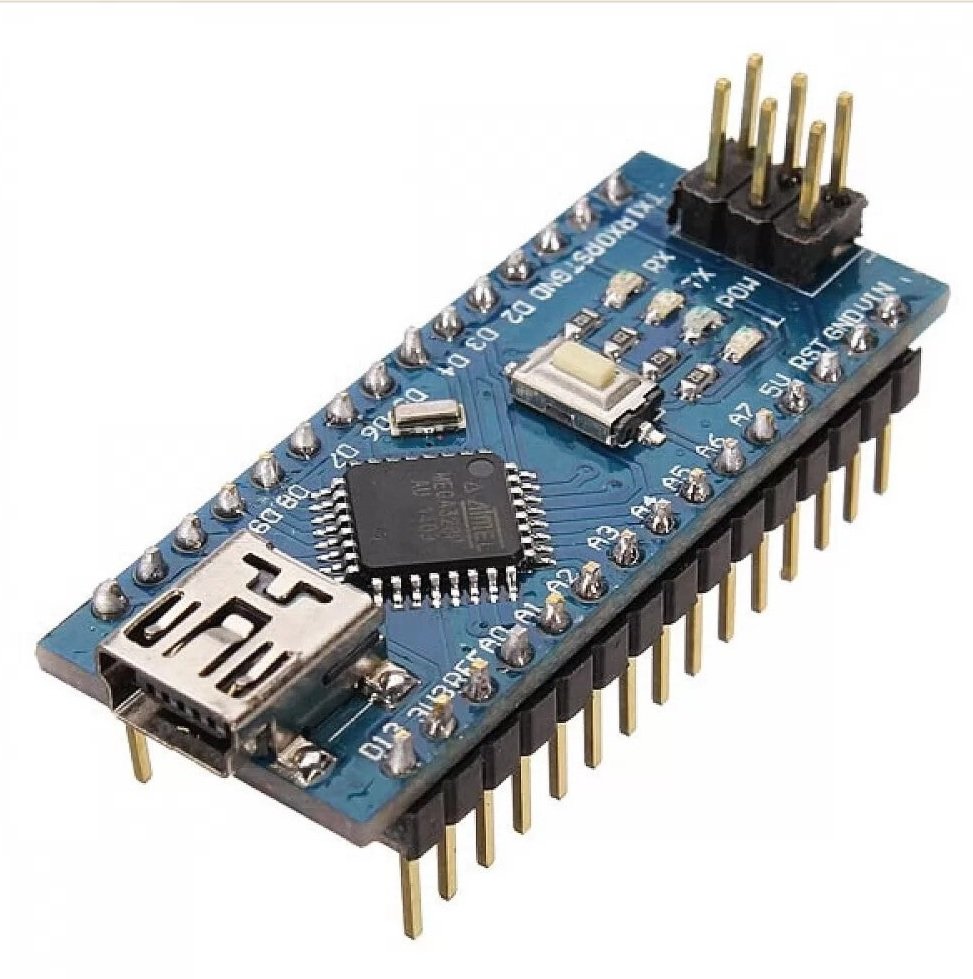




There are no reviews yet.